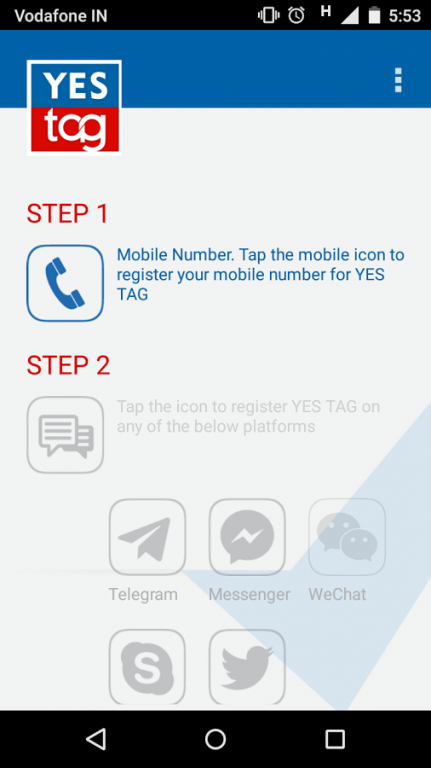YES TAG 1.6
Free Version
Publisher Description
YES TAG is first of its kind smart social banking application that allows you to do banking transactions seamlessly on Twitter, Facebook Messenger, WeChat, Telegram and Skype. Now you can check your balance, mini statement, Fixed Deposit details, Cheque status and much more. What’s more? You can also send money to your registered beneficiaries from either of these Messaging Apps.
Key Features:
1. Instant Funds transfer anywhere, anytime at No Cost
2. Transfer funds to registered beneficiaries
3. Fund transfer transactions are secure with a 6 digit passcode
4. Check account balance, last 5 transactions, Fixed Deposit details, , cheque status, request for cheque book and stop cheque payment
YES TAG is currently available for YES BANK customers only. Visit http://yestag.in for more details and registration guidelines.
Contact Us:
Email us at yestouch@yesbank.in
Call us @ 18002000
About YES TAG
YES TAG is a free app for Android published in the Accounting & Finance list of apps, part of Business.
The company that develops YES TAG is YES BANK Limited. The latest version released by its developer is 1.6. This app was rated by 2 users of our site and has an average rating of 5.0.
To install YES TAG on your Android device, just click the green Continue To App button above to start the installation process. The app is listed on our website since 2016-09-22 and was downloaded 69 times. We have already checked if the download link is safe, however for your own protection we recommend that you scan the downloaded app with your antivirus. Your antivirus may detect the YES TAG as malware as malware if the download link to com.craftsilicon.yblsocialbanking is broken.
How to install YES TAG on your Android device:
- Click on the Continue To App button on our website. This will redirect you to Google Play.
- Once the YES TAG is shown in the Google Play listing of your Android device, you can start its download and installation. Tap on the Install button located below the search bar and to the right of the app icon.
- A pop-up window with the permissions required by YES TAG will be shown. Click on Accept to continue the process.
- YES TAG will be downloaded onto your device, displaying a progress. Once the download completes, the installation will start and you'll get a notification after the installation is finished.